Settings
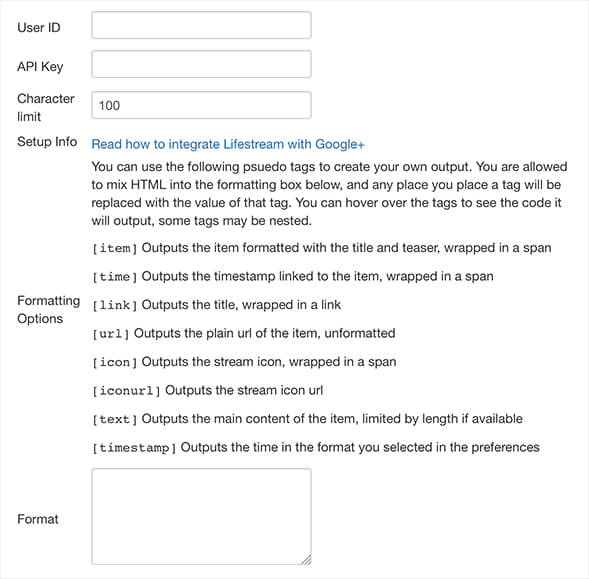
Get your user ID
To get your Google+ user ID follow these steps:
- Log in to your Google+ account
- Go to the "Profile" section
- Your URL should look something like: https://plus.google.com/1234567890123467890/posts
- Copy the number (1234567890123467890), that number is your Google+ ID
Tip: you can the user ID of another profile (or Page) to display their public updates.
Get your API Key
Follow these steps to generate your Google+ API key:
- Go to the Google API Console at https://code.google.com/apis/console
- Select "Services" from the left menu
- Find "Google+ API" and turn it on.
- Accept the Terms of Service
- Select "Credentials" from the left menu and under Public API access click on "Create a new key" of type "Server Key".
- Optionally you can limit it to the IP address of your server.
- Copy the generated API key.
https://plus.google.com/113551191017950459231/posts