The core of Lifestream are all the activity streams you can add to it to display on your site.
A stream can be a list of updates from your favorite social sites (Facebook, Twitter, Google+, LinkedIn and much more) or simply a RSS from your favorite blogs.
Accessing the Stream Manager
To access the Stream manager, go to Components > Lifestream > Streams:
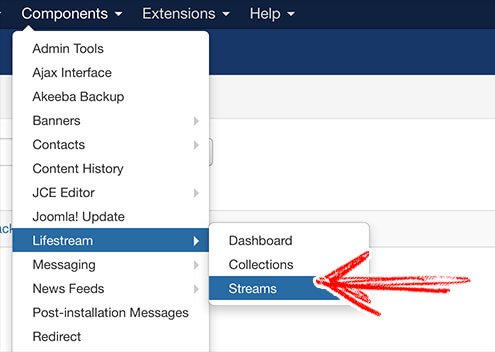
Creating a Stream
To create a new stream click on the New button on the toolbar.
On the next step, select the type of stream you want to create:
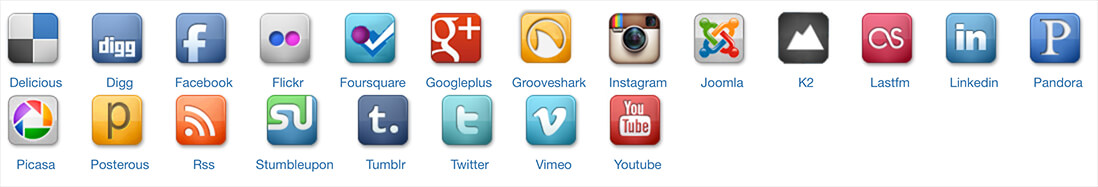
Then, fill in the basic details for your new stream:
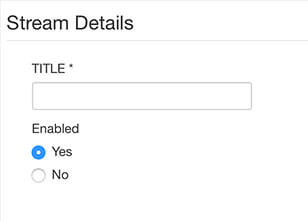
Finally, configure the settings for your Stream. The options provided vary from type to type. On the following example you see the configuration of a Twitter stream. See below for specific documentation for all the Stream types.
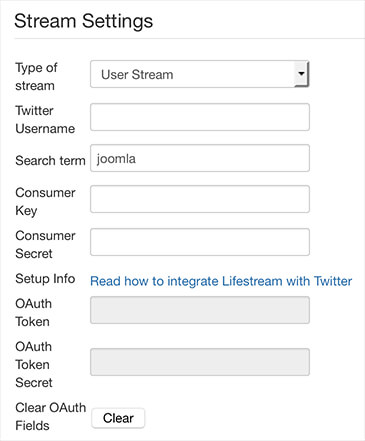
Check out these docs for more details on specific types of Streams (in alphabetic order):