Lifestream Collections let you group Streams together. You could later use this collection to show relevant Strems on the same module on your site.
Accesing the Collection Manager
To access the Collection manager, locate the Lifestream option in the Components menu, go to Components > Lifestream > Collections
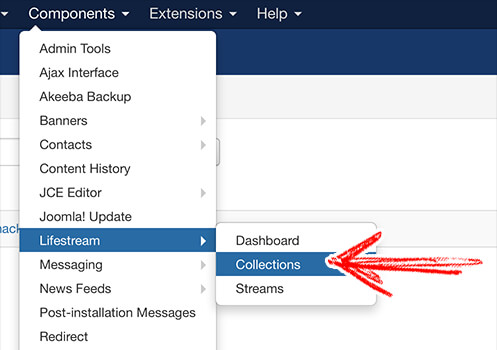
Creating and Editing a Collection
To create a new Collection, click New on the Toolbar.
Then, fill in the details for your new Collection and select which Streams you want to include in this collection, by clicking on the greed "plus" sign:
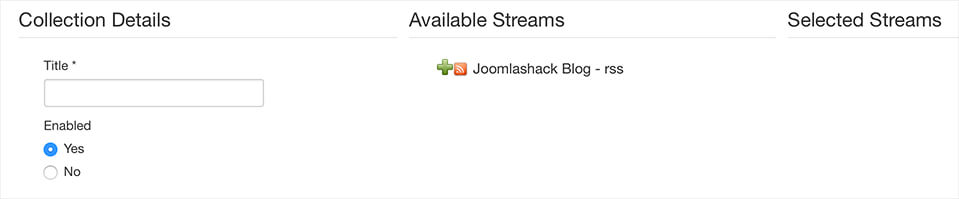
Click Save or Save & Close to save your Collection.