These are the settings available for Instagram streams:
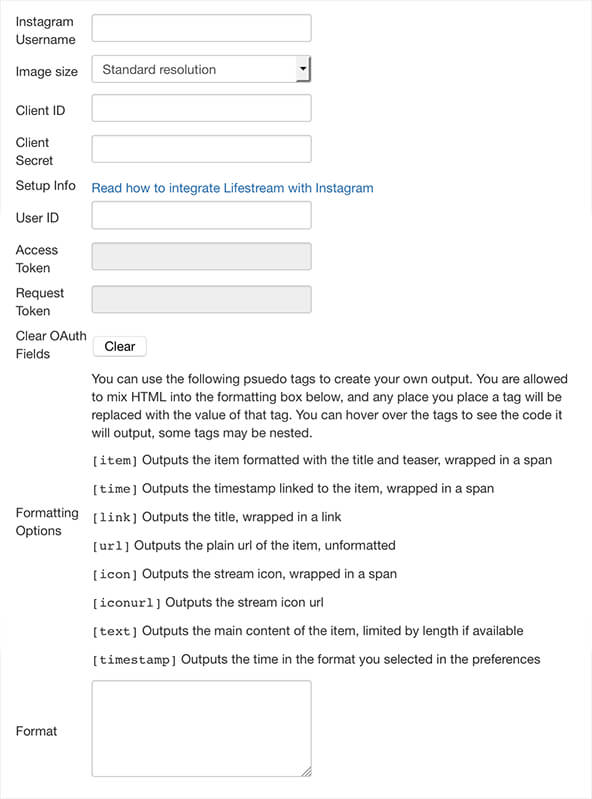
From this, you need to provide only the following fields:
- Instagram Username: your username from the service
- Image size: the size you want to have for the displayed images
- API Key and API Secret (you can get them creating a client from Instagram's website)
Get your API Key and Secret
Follow these steps to get your API Key and Secret:
1. Go to https://instagram.com/developer/ and log into your Instagram account.
2. Click on "Manage Clients" and "Register new OAuth Client" and fill the Application name, Description, Website and OAuth redirect_url (those two must be your site's root URL - your site's home page)
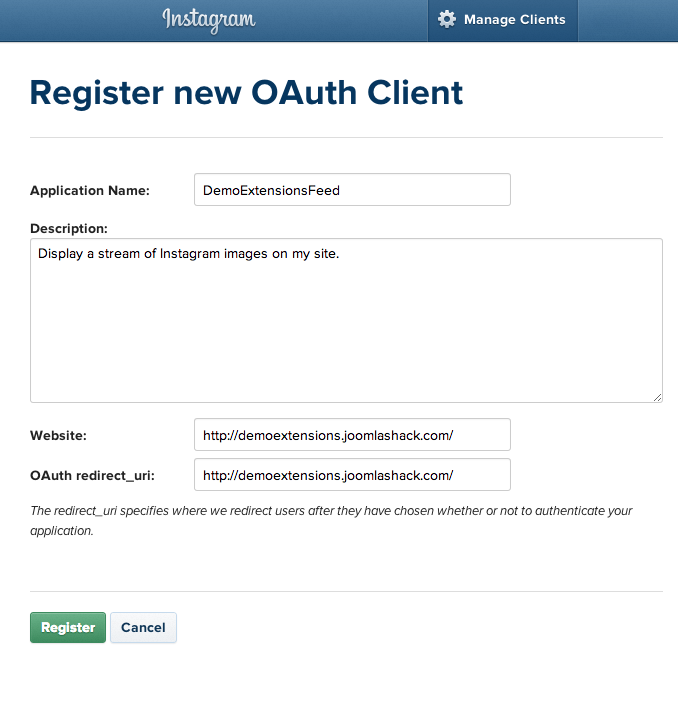
3. You will get the Client ID (corresponding to the API Key in Lifestream) and the Client Secret (corresponding to the API Secret in Lifestream)
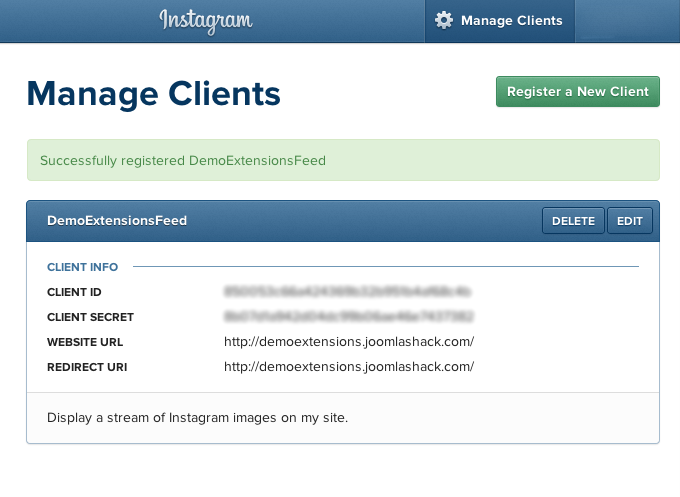
4. Save your settings
5. Create a new Lifestream Module with the Instagram stream. It must be displayed in the home page of your site (the URL with the exact authorized URL in Instagram's website).
6. Navigate to your home page and follow the steps from Instagram (it will ask for Instagram's username and password for authorizing). Then it will return to the home page and the stream will display.
7. You can remove now the module in the home page if you're not going to use it there.